Your ‘Work From Anywhere’ Ergonomic Cheat Sheet
With many people now working from home, cafes or shared spaces, we are seeing a huge increase of spinal and posture-related injuries due to the inadequacies of most of our ‘out of office’ based work stations. Our chiropractic wellness clinics are reporting a large increase in neck and shoulder pain, low back pain and disc-related disorders, along with headaches and fatigue. Also, and perhaps even more worryingly, it’s becoming increasingly common for remote workers to feel more isolated which predictably leads to anxiety and this can even lead to depression.
With this in mind, I have created the following steps that, should you follow them, will make life much more comfortable and keep you more productive in the long run. The last thing we want is for poor ergonomics to cause a build-up of stiffness and pain in our body as these stresses will inevitably worsen and can lead to spinal arthritis, loss of function and even premature ageing.
Let’s just agree that what you do all day every day matters! Actually, the truth is that it matters more than you can imagine. If you hold yourself in bad posture and are generally sedentary throughout the day, then you are setting yourself up for some serious problems. The symptoms or ‘body signals’ that you may already be experiencing are simply your early warning system; perhaps you are starting to look like me on the left here. If so, take it from me, it’s going to end in pain.
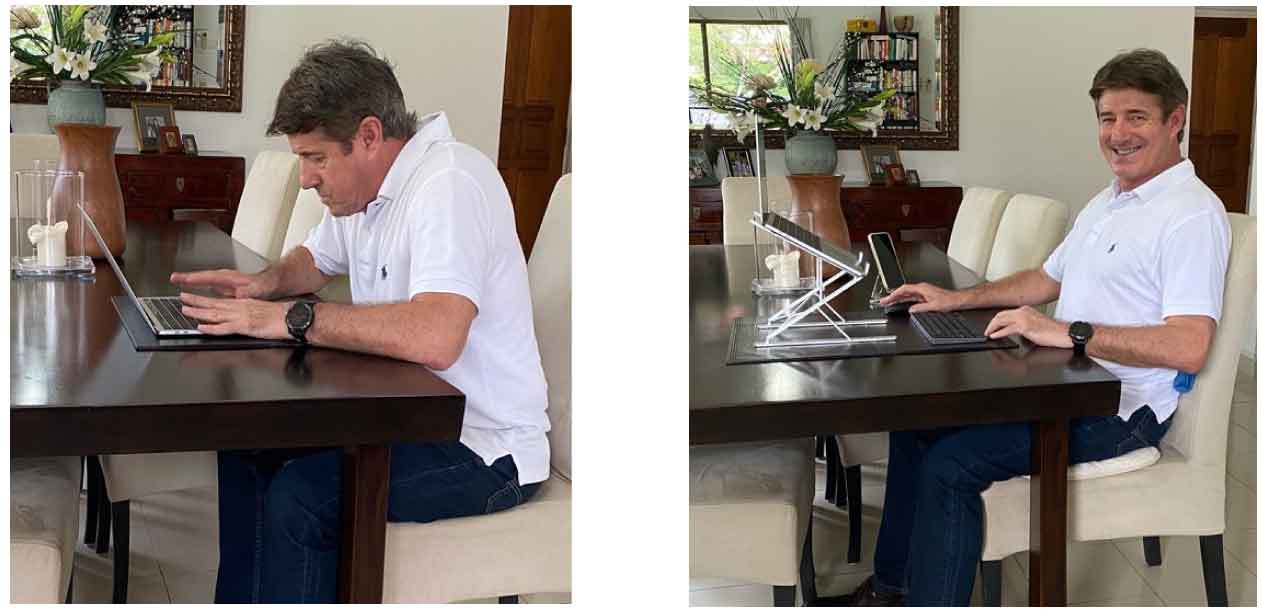
So what is good posture? Why not try this now ..
- Lift your sternum (breastbone)
- Open your shoulders
- Pull your head back on your shoulders (don’t look up – pull it straight back)
- Engage your abs.
You can run through these four steps sitting or standing. If you are sitting you should end up looking more like me on the right. Looks better, feels better and for sure it is a healthier structural alignment. Consider this your default posture to correct yourself back to.
Now, how about a healthy remote work station?
Take a look at my setup above on the right. This is me at my dining room table. Your set-up ideally should look something like this.
Important points to note:
- Bring the top of the screen up to approximately eye height. I recommend using a laptop stand as a pile of books really doesn’t have the same effect.
- Bluetooth keyboard and mouse are great investments as they free you from all the ergonomic constraints of using a laptop.
- Again, lift your sternum, pull your head back on top of your shoulders. Relax and open your shoulders and engage your abs. As mentioned before, try and train your body to return to this default position.
- Note, I’ve adapted my dining-room chair height with a cushion so my legs are bent to 90 degrees or slightly more with my feet flat on the ground, fully supported.
- I’m using the table to support my arms, relieving most of the weight from my shoulders. Wrists are neutral.
- I’m sitting back in the chair to support my low back. As there is no lumbar support, I have placed a rolled-up towel to help me maintain my important low back curve.
- Do try and remember what we are trying to achieve here – an efficient, balanced, comfortable posture that is not causing a build-up of strain on your muscles.
Here is a link to a video of me actually demonstrating the home set-up I describe above –
Of course, having a decent ergonomic set-up is only an effective strategy if you apply the knowledge consistently. So like anything, it all boils down to mindset and creating healthy habits.
The other thing to remember is that we need to build in more movement into our day. You should definitely be standing up every half an hour and moving about. Why not use the opportunity to reset your posture and gently stretch out those areas that inevitably become tight.
If you would like any further information or advice you can reach us at drtim@totalhealthchiropractic.com.sg. I’ll be very happy to share more with you. For more information, visit www.totalhealthchiropractic.com.sg.
